FAQ
How to register an new account ?
- Visit signup page : https://www.yhuk.com/profile/customers/sign_up , please fill up all the required details. Please ensure that you have read Term and Condition: https://www.yhuk.com/pages/2-t-c
- Make sure you have put an email address that you can receive email from your yhuk.com
- Make sure you have an phone number YHUK can contact you for verification.
- You will receive an account signup confirmation email, once you submit the signup form online. You then waiting for YHUK Ltd to approve the account. YHUK will conduct credit check.
- You will receive an account approved confirmation email, once YHUK Ltd has completed credit check.
- You should be able to login, brower product and place the order.
How to reset password for an existing account ?
- Visit "Forget Password" page: https://www.yhuk.com/profile/customers/password/new , input your password and click "Reset Passwortd".
- You will receive an password reset email, follow the instruction in the email to reset the password.
- You will be able to login again after reset with new password, https://www.yhuk.com/profile/customers/sign_in
How to place an order ?
- You need to login to view the stock and price information. https://www.yhuk.com/profile/customers/sign_in
- Browser the product you like, for example, https://www.yhuk.com/products/view/4
- Click "Add to order" with quantity and product option. It is usually meansure as CTN (cartoon).
- Checkout with your added order. https://www.yhuk.com/orders/current_order , you can still adjust the quantity for each product.
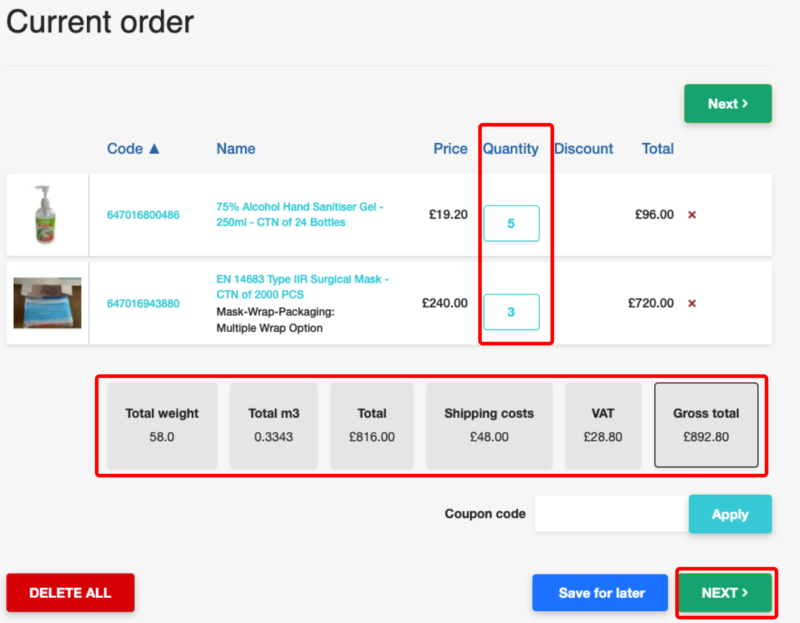
- You can choose your delivery options, upload an purchase order, leave your contact details, etc. You will confirm your order as the last step. https://www.yhuk.com/orders/confirm_order
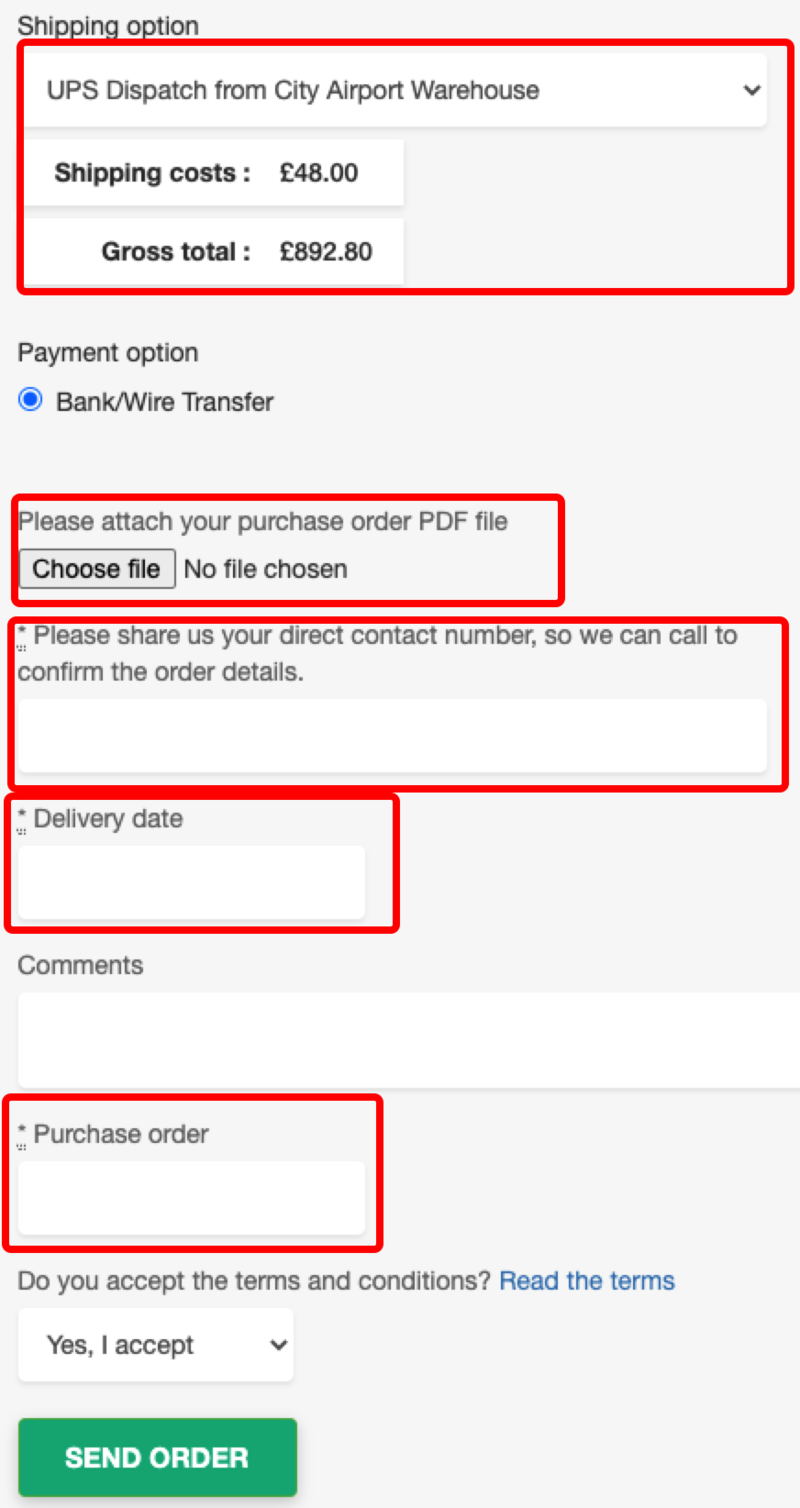
- You will receive an order confirmation email. You can start to pay for the goods, and YHUK will dispatch or arrange for your collection.
How to manage order ?
| Order Status | You as a Customer will receive | You as a Customer need to act |
|---|---|---|
| Browse the goods and check out with PO and delivery options (delivery or collection) | ||
| Order Submitted |
Order Confirmation Email |
Make the payment according to the order confirmation email |
| Being Prepared | Collection instruction | Arrange for collection if not choose to be delivered |
| Sent | Carrier Tracking Number |
Confirm your delivery or collection |
| Complete | Tax Invoice | |
| Cancellation | Credit Note |